
How To Write A Great Mobile App Description
Once you have created your amazing mobile app, the next goal is to sell it. Do you know what plays a key role in selling your app? The app description.
Yes, marketing and SEO are important but every marketing effort you make won’t be strong enough to overpower a poor app description. That’s what users base their decision on and that’s why you need to ace your mobile app description.
Just think about, the final step before you download an app is to learn more about it through the description. If you like what you read, you’ll click on that download button right away. If not, you’ll lose interest instantly.
A mobile app description will influence the success of your product so you better put some work into it. Here’s what will help you write an awesome mobile app description.
Keep in Mind the Importance of First Few Sentences
On the Apple app store, your app’s profile page will let the user see around 255 characters without clicking “more”. With Google’s Play Store, you get only 80 characters in the metadata field.
Those 255 (or 80) characters are the most crucial part of your app description. If you don’t hook the readers with the first few sentences, they won’t have a reason to keep reading.
The “above the fold” text can make or break your app.
Focus on expressing the unique value of your app in these 1-3 sentences. Do that by answering the following two questions:
- What problem does your app solve?
- What makes your app unique?
The answers to these questions will explain to the users how they can benefit from your app and why they should download your app and not a similar one.
Use a User-Centric Writing Approach
Rather than writing from your point of view, write from the users’ point of view. What this means is that you should focus on the users – their needs, likes, problems, solutions, challenges, etc.
Writing about why and how you made the app won’t help you win over your target audience. Your goal should be to get users to identify with your app description.
They should recognize their problems in your app description and find the solution to their problems in the form of your app.
Take the first few sentences of the Salesforce app description as an example:
“Run your business from your phone — faster, easier, and with AI as your sidekick. The Salesforce mobile app unlocks a whole new level of productivity, personalization, and speed. Make smart decisions with AI.”
They didn’t write about how the app is powered by AI. They wrote that the user will be able to make smart decisions with AI. That’s the kind of user-centric writing style that you should aim for.
Put Focus on Key Features
Differentiate your app’s main features and focus on those. If your app has a bunch of features, going on and on about each and every one of them will be overwhelming.
Liam Myers, a mobile app developer and technical writer at GrabMyEssay, agrees that you should mention focus features in the description.
“The app description needs to be concise, direct, and simple. Going into extensive details about your app’s features won’t allow you to keep a comprehensive form. You should focus on writing about features that form the positioning of your app,” said Liam.
Let’s say that you want to define your app as the best to-do list app. Write about the core set of features that justify that position. You don’t need to write about how the users can save the list on the cloud works or similar details, but you could write about how saving the list on the cloud benefits the user or makes your app the best one.
State Your Achievements
If your app was praised in a relevant blog, mentioned by a relevant expert, or possibly won an award, the users should know about it. You might feel that talking about such achievements can seem like bragging or giving up on a user-centric approach but it’s not.
People deserve to know what others think about your app. Writing about special achievements will build your app’s credibility and make users more confident about downloading the app.
You can also share the number of downloads, media coverage, or if the app was featured as a top choice by a credible tech review company.
Even if your app is “fresh out of the box” and you don’t have any statistics to share, you can make a mental reminder to add your achievements once your app gets out there and earns a good reputation.
Get a Writer’s Opinion
Of course you are going to discuss with your team the app description. You’ll probably ask your friends and family what they think about it. But none of them will be able to be objective.
What can help you kill two birds with one stone is to consult a professional writer. Writers can assess your description from the standpoint of a writer as well as from the standpoint of a user.
Teaming up with a writer from writing websites like TrustMyPaper and Best EssayEducation will give you quick access to a writer’s review on both the effectiveness of your description and your writing style.
You can also turn to a writing service like TopEssayWriting if you want someone to edit your description and assess its readability. Or, you can do a quick proofreading check with an online editing tool like Grammarly, but that won’t get you that human insight.
Keep It Simple and Don’t Exaggerate
Despite their educational background or career choice, the users should be able to understand every single word in your description. Even if your target audience is experts in a certain field, you never know who might find your app useful.
Use everyday language and stay away from jargon and technical wording. Don’t try to boost your credibility with fancy words because the effect won’t be what you hoped for.
Additionally, avoid exaggeration and fluff. Saying that users across the planet named your app the best in the world is a tad too much if you have just launched it.
Your app is great as it is and it certainly has wonderful features. There is no need to make it into something that it’s not. Just focus on the problem-solution aspect and you won’t need any embellishments to make your description work.
Final Thoughts
What people seek in the app description is a reason to download that app. Imagine that you are explaining to a friend why they can get good use out of your app and you’ll get the gist. Use these tips as guidelines that will keep you in the right direction throughout the writing process. As long as you have the users’ needs in mind, you can craft a description that will make that download button as tempting as it can be.
Are you looking for a mobile app developer? Contact us today for a consultation.
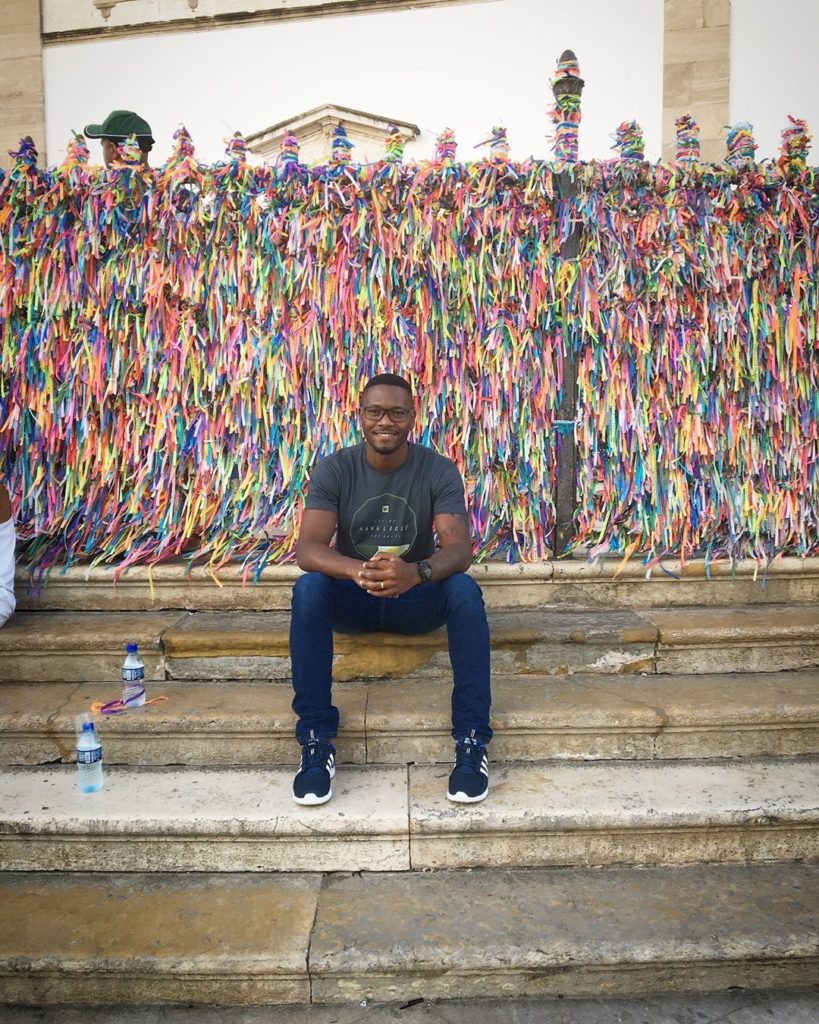
About the Author: Marques Coleman is a blog writer at ClassyEssay and Subjecto. He specializes in marketing and copywriting. Moreover, he is an avid traveler and always tries to learn something new.
